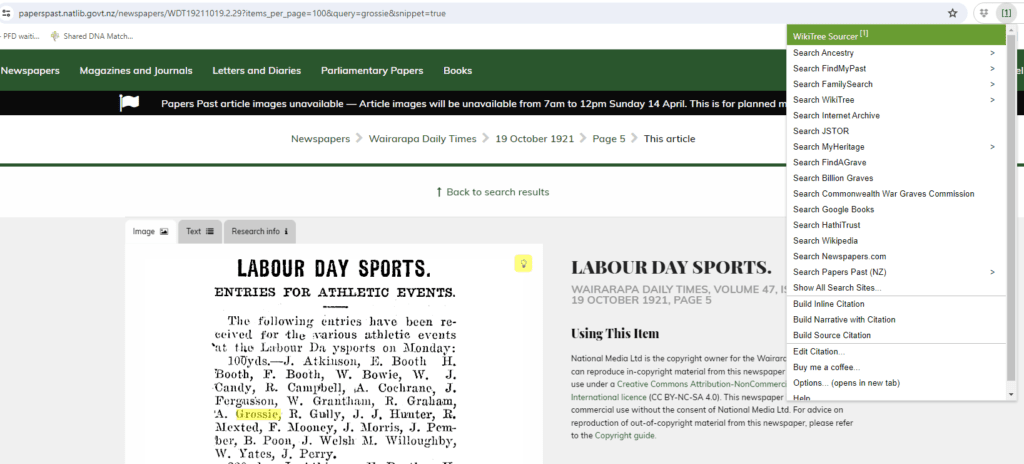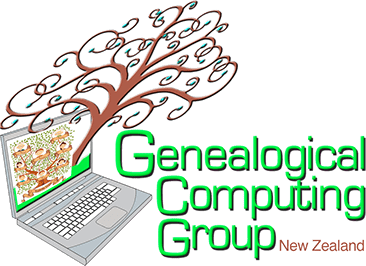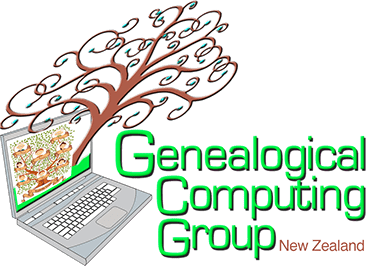March 2024 GCG meeting – Q&A discussion follow up
Last month’s GCG meeting proved to be a very interesting Q&A session where several members both in attendance & via Zoom shared a range of useful websites and tips.
Here is a list of the websites mentioned and also a method to set up a very smart search menu via Wikitree searches:
digitalnz.org – the search site for all things New Zealand. We connect you to reliable digital collections from our content partners. On DigitalNZ you can discover more than 30 million digital items from more than 200 organisations on any topic, all for free. Go to digitalnz.org/about for more info.
kura.aucklandlibraries.govt.nz/digital/ – particularly useful for Heritage maps
maps.nls.uk/ – National Library of Scotland Map Images
retrolens.co.nz/ – a Historical Image Resource – LINZ scanned image
ash.howison.co.nz/ – NZ Ancestor Search Helper
www.transkribus.org/ – one of the best text recognition (OCR) sites for interpreting historical documents
Creating smart searches using the WikiTree Sourcer
WikiTree Sourcer assists in finding and citing genealogy sources for use on wikitree.com. The WikiTree Sourcer extension saves time and typing by assisting WikiTree users with three main tasks:
1. From a WikiTree profile page it provides the ability to search other genealogy websites for relevant records.
2. From one of these genealogy websites’ records page it can extract data and build a citation.
3. Also from one of these genealogy websites records page it can search other genealogy websites for similar records. For example on an Ancestry page it can help find free versions of the same original source.
This is one of many very useful web apps & browser extensions found on the wikitree.com site. Go to find then apps from the top menu or wikitree.com/wiki/Help:Apps. Scroll down to the browser extensions and select WikiTree Sourcer or wikitree.com/wiki/Space:WikiTree_Sourcer
The extension is installed from the Chrome Web Store except for Firefox and Safari users. Refer to the How to install section. Once installed you need to go into your Extensions and manage extensions to find the WikiTree Sourcer then select pin to toolbar. This ensures it is visible on the browser toolbar as a green icon with the number 1 enclosed in square brackets.
Once active the extension is able to provide additional smart search menu links from this icon when you carry out a search both on WikiTree and other genealogical sites. Generally when you are at a detailed level on a webpage the extra menu items show up. See my example image after a surname search on PapersPast.
Make sure you also check out the options under the dropdown list. There are 7 tabs with lots of tick boxes to choose from. The other great feature is to create & copy citations directly from the site to your Genealogy program.